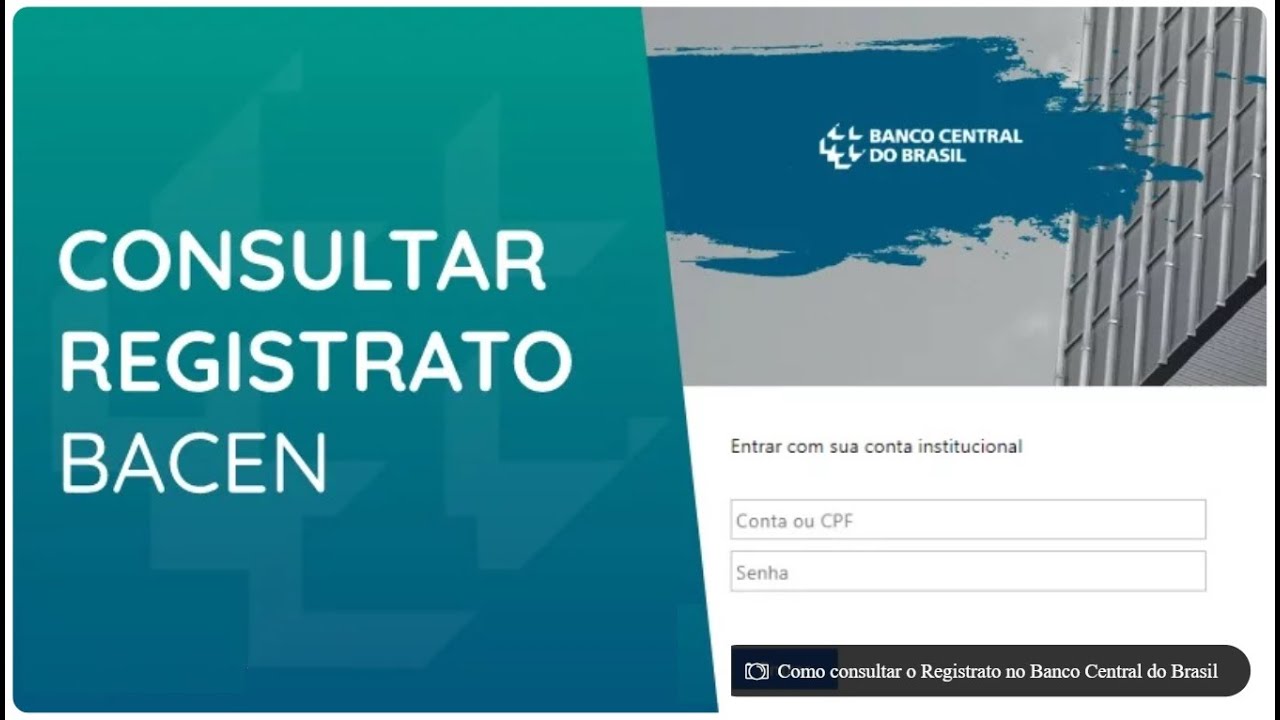You can access the Registered Bacen through your cell phone without any complications. With the help of this service, citizens can obtain information about their financial life.
Legal entities can also access the system, and data is kept confidential in accordance with the LGPD.
What is the Bacen Registry?
Registrato (Extract of Information Registration at the Central Bank) is a system made available free of charge to Brazilians.
To check financial information, simply use your computer or cell phone. Launched in 2014, it is also available to individuals.
Only the taxpayer or someone authorized can consult the reports, unauthorized access is blocked, providing greater security to users.
What information can we consult?
With the Bacen Registry, we can check several important pieces of information related to our financial life, for example:
● Financial history;
● Information about relationships with financial institutions;
● Debts with federal public bodies, registered in the Federal Cadin;
● Credit operations;
● All open accounts that the customer has;
● Financial transactions
● Unknown frauds;
● Loans;
● Registered Pix keys;
● No-funds checks;
● Purchase or sale of foreign currency and data on international transfers.
What benefits does the system offer?
Through this system, taxpayers can have more control over their financial lives, avoiding fraud and undue charges.
For example, all loans and financing can be checked in detail, so you can put together a complete financial plan.
The Registry is also available to companies that wish to carry out a credit analysis to release a loan or financing.
Additionally, you may also be interested in:
Step by step guide to checking BPC using your CPF
FGTS and INSS: What are they, differences and what are they for?
This system is a complement to queries at credit protection agencies. With these resources, you can find out if your name is on the negative list and where to contact to regularize the situation.
Step by step to access
Firstly, to access any Government service, you must register on the Gov.br portal, then follow the steps below:
- Enter the Registrato login area;
- Then access “Enter with Gov.br”;
- Enter your CPF login and password on Gov.br, if you are not registered, fill out the form;
- Release the authorizations;
- For accounts that do not have the Silver or Gold level, follow the steps indicated to upgrade the level.
How to have a Gold and Silver account?
To ensure a good level of security, it is important that you follow the steps below:
● Silver: perform facial recognition with the gov.br app to check your photo against the Driver's License (CNH) databases, so that your data can be validated via internet banking at an accredited bank, or with your SIGEPE username and password, for federal public servants;
● Gold: it is also important to have Facial Recognition through the gov.br app to check your photo against the Electoral Court (TSE) databases. This means that the data is validated with a Digital Certificate compatible with ICP-Brasil.
Conclusion
Therefore, the Registered Bacen is another important resource for companies and individuals.
In addition, it makes it easier to control your financial life and, therefore, prevent fraud in your name. Therefore, you can consult your information by clicking on Generate Report.