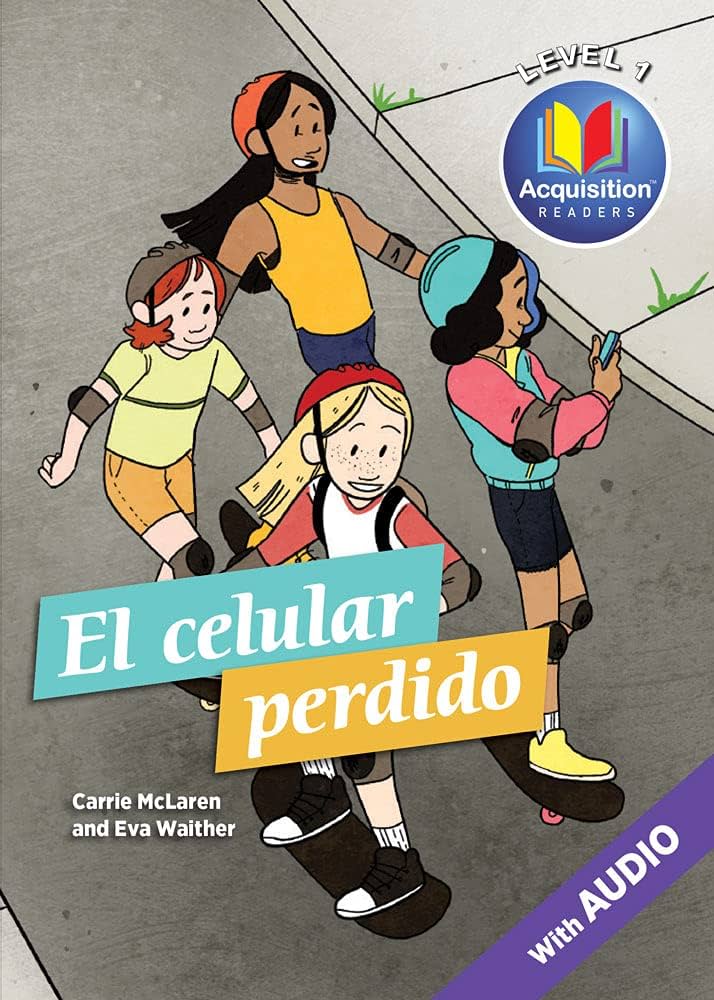He wants locate lost cell phone? Discover the best apps to find your smartphone quickly and keep your data safe.
Losing a cell phone can be a desperate experience, especially when it contains personal information and important documents.
Fortunately, there are several tools and apps available to help you track and recover your lost device.
In this guide, we present some of the most effective apps and other tracking options that can save your day.
Read more below.
Life360
In principle, the Life360 is an app popularly known for its security and family tracking features.
He acts like a cell phone security app with an efficient location service that can be very useful in the event of a lost device.
With it, you can track the exact location of the device in real time and even where your cell phone has been during a certain period.
What's more, receive notifications when the device arrives at or leaves pre-defined locations.
For parental control, simply install the app on all family devices and allow location access.
In case of loss, you can use any linked device to locate your lost cell phone.
FamiSafe
O FamiSafe is a parental control app that also offers device tracking functionalities.
It is especially useful as a family app for parents and guardians who want to monitor their children's location.
Therefore, monitor the cell phone's location in real time, configure safe areas and receive alerts when the device leaves these areas and access the history of places visited by the device.
To use FamiSafe, install the app on both the cell phone you want to track and your own device.
From there, you can monitor the location through the platform's control panel.
SmartThings Find
O SmartThings Find is a service offered by Samsung to locate Galaxy devices.
It uses Bluetooth Low Energy (BLE) technology and other advanced technologies to track mobile devices.
Using it, locate Galaxy devices on a map by finding them even when they are disconnected from the internet, and make the device emit a sound to make it easier to locate.
To use SmartThings Find, you must have a Samsung account and activate the service on your Galaxy.
In case of loss, you can access SmartThings Find via the website or any other Samsung device.
Find My Device
Find My Device it is a free cell phone tracker app offered by Google that allows you to locate Android devices.
It is one of the easiest and most effective options for tracking a lost cell phone.
This way, see your cell phone's location on a map, block or erase data remotely and even make the device ring, even in silent mode.
Go to the Google website or Google Play and download the app on another Android device.
Sign in with the Google account associated with your lost phone to view its location.
Other Tracking Options
By the way, there are other ways to locate a lost cell phone.
Here we present two extra options, tracking by email and by phone number.
How to Track Cell Phone Using Gmail
You can use Gmail to locate an Android device as long as location service is enabled on the device.
- Sign in to your Google account and go to the Google device management website.
- Choose the device you want to locate.
- The device's current location will be displayed on the map.
How to Track Cell Phone by Number
Some services and operators even offer the option of tracking using your phone number.
- Contact the operator and inform them about the loss of the device, requesting tracking.
- Use applications and websites that offer tracking services by number, always checking the credibility and security of these services.
Conclusion
Indeed, losing a cell phone is a stressful situation, but with the right tools and apps, you can significantly increase your chances of recovering the device.
Applications such as those mentioned above offer effective solutions for tracking.
Additionally, methods such as using Gmail or using your phone number are great additional alternatives.
In other words, you will be well prepared to deal with the situation and recover your lost cell phone.